There has been an update regarding the UX of the blog.
A new button!
Users are now able to copy off the code of the code blocks with just a button click.
The button is placed on the top right corner of the code block and gets a transparent background when hovered (to prevent covering underlying code fragments).
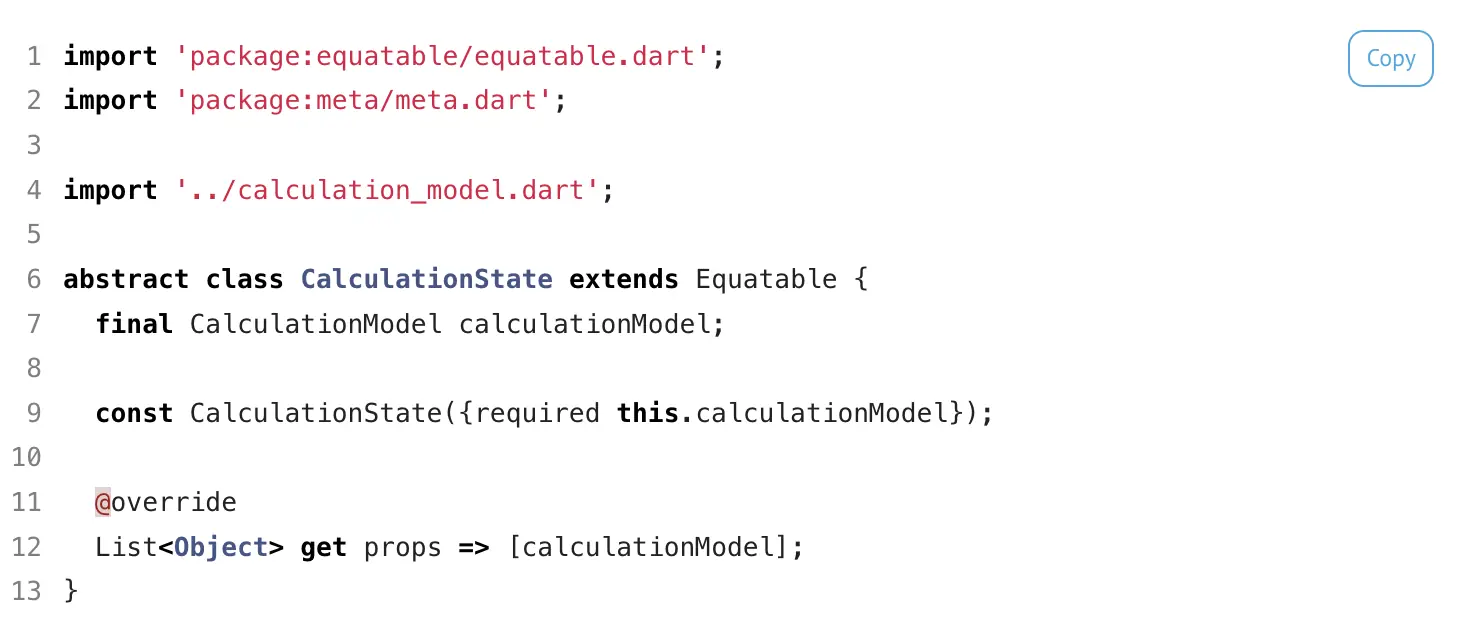
It’s being hidden on mobile as most of the users probably don’t have an IDE installed on their phones and it otherwise disturbs the visuals on small screens.
This change immediately affects all code blocks on the website. When the button is tapped, the code is being copied to the clipboard and can then be inserted into the IDE of your choice.
Example
Here is an example using a simple line of my not-so-favorite language Javascript:
1console.log('You can easily copy me now!');


Comment this 🤌